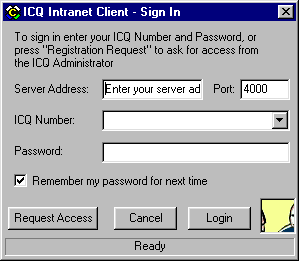
Groupware Setup Instructions
1) Install the software. Accept all default settings
2) When installation is complete, the software will be launched.
3) You will see this screen:
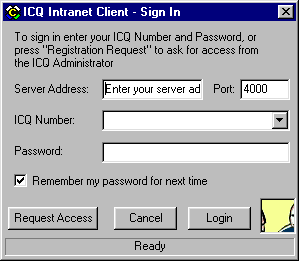
In the server address field, type: toadville.tzo.com
4) click on the "Request Access" Button
5) This screen should now pop up:
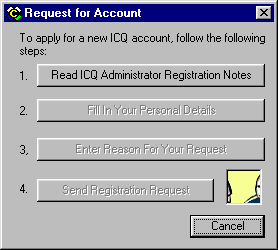
Click on each button, following instructions on each page. Please fill out all Information.
in the "Enter Reason for your Request" Please specify if you are from the TWGS or from Rome
6) Finally click on "Send Registration Request. When I check the server, I will see the request and authorize it. When I do this, you will recieve an email with your user name and password. You can close the client program for now
7) When you recieve your user name and password, open the client software again, you should see this:
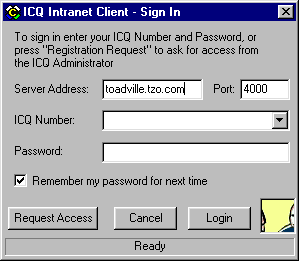
Fill in the ICQ number and Password from what it says in your email. The program will make you change your password.
8) I will be seperating everone into "departments" based on if you are on here for the TWGS or from Rome. when you click on "add users" you can do a search by dept as the screen below shows
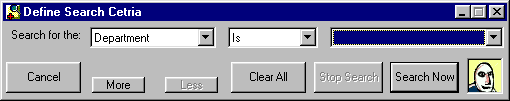
This will show all registered people in the department you choose. It is each person's responsibility to set themselves to "my authorization required" if you want your permission to be added to a list.
All other functions are very similer to the ICQ main program. If you know how to use icq, this will be no problem for you